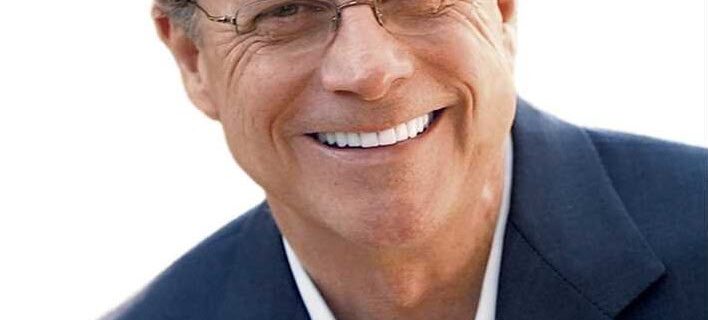Gnosis Script Special Variables
Several special variables available in Gnosis Scripts are context-sensitive and start with a dollar sign symbol. $AppTimestamp Gnosis Platform built timestamp. $Base Invoke the Expression property for the Base Item Type. The $Base variable is only valid in the Expression properties for extended Item Types. The following is a function for an Expression for the …